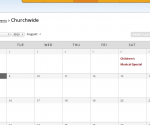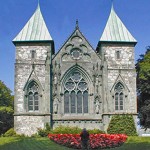King Church Furniture has developed a free WordPress theme for Churches and it can be downloaded here. This theme will allow any church to have a professional website presence for absolutely no cost. WordPress is one of the most popular web platforms on the Internet, running almost 1 out of every 4 websites. Best of all it is free and very easy to learn and use.
King Church Theme Features
- Area where your logo can be uploaded. If not logo is uploaded, the name of your church or church’s website will appear in its place.
- Image slider for the home page. Each image can be linked to any page you wish.
- Front Page News area where you can post images, information, and links to current or upcoming church events.
- News area where church news can be posted.
- Sermons area where you can post information or transcripts of upcoming or past sermons.
- Changeable background color and images.
- Optional “fill in the blank” areas for church address, Facebook & Twitter profiles, copyright information, and Google Analytics tracking code.
- Added support for an event page.
Screenshots
Instructions
To install the theme on your WordPress site:
- Download the King Church Theme here.
- Log into your church’s WordPress website. If you do not have a WordPress site set up for your church please read the instructions for installing WordPress.
- Once logged in to WordPress, go to Appearance->Themes.
- Click the Install Themes tab.
- Click Upload to upload the theme.
- Click the Choose File button or Browse button and find the theme zip file you downloaded in step 1.
- Upload and install the theme.
- Activate the theme.
- Once activated you can begin configuring the theme’s settings for your church.